Whether you are a content creator or a 忠実 subscriber, you’ve probably wondered if there is an official app for オンリーファン. Being able to easily upload your content from your phone or browse your favorite models & influencers would be as easy as 1, 2, 3.
Unfortunately, there is no official OnlyFans app on either Androids or iPhones.
Fortunately, there is a workaround for this! Because the design of OnlyFans is perfect for mobile phones, you can easily add a shortcut to your home screen to quickly access the website.
我々はクリエイター業界で何が起こっているかを知っている!
オンラインで紹介される多くのレビュー、ガイド、または情報は、一人のモデル、アフィリエイト、またはファンの視点からのものであるが、私たちの知識は、何百人ものクリエイターと一対一で作業することから生じている。カムモデルから金融界の支配者まで、私たちには 経験を積むことでしか得られない事実確認の層が加わる.

あなたは、このサイトを毎日訪れる何千人もの読者の仲間入りです。 始め方 と もっと稼ぐ クリエイターとしてだ。
購入を希望する キャプション パック、スクリプト、その他のリソースがあなたのビジネスに役立つか? サブトーミードットコム がカバーしています。
お楽しみに
How to get OnlyFans on iPhone
If you’re an iPhone user looking to access OnlyFans quickly and conveniently, you can create a handy shortcut on your device. Setting up this shortcut lets you launch the app with a single tap from your home screen.
To begin, follow these step-by-step instructions:
- Tap on the “+” icon in the top right corner of the screen to create a new shortcut.
- In the search bar at the top of the page, type “Open App” and select it from the list of suggested actions.
- A configuration window will appear with two options: “Choose” and “Show More.” Tap on “Choose.”
- Scroll through the list of apps until you locate OnlyFans, and tap on it to select it.
- After selecting OnlyFans, tap “Next” in the top right corner of your screen.
- On this page, give your shortcut a name that is easy to remember – something like “OnlyFans Shortcut.”
- Once you’ve named your shortcut, tap on “Add to Home Screen.”
- You will be directed to another window to customize how this shortcut appears on your home screen – choose an appropriate icon or use an image if desired.
- Finally, hit “Add” in the upper-right corner.
Congratulations! You have successfully created a convenient オンリーファン shortcut directly accessible from your iPhone’s home screen.
Now that everything is set up, all it takes is one simple tap to open オンリーファン without navigating through various screens or menus each time.
How to get OnlyFans on Android Phones
Head to the OnlyFans website and tap the three dots in the top right corner of the browser.
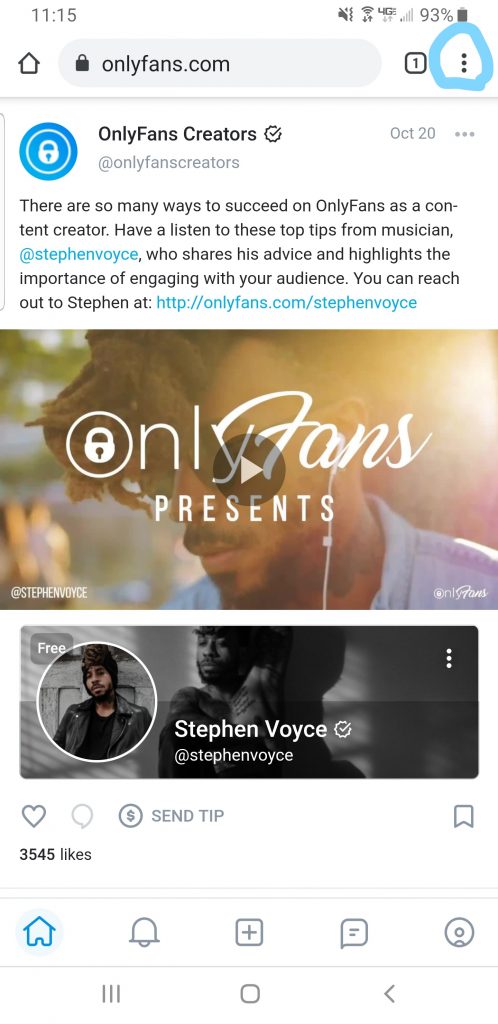
The settings screen may be different depending on what browser you’re using as well as what version you’re using. This is using Chrome.
After tapping the three dots, find the option to add to home screen and that will allow you to directly link it on your phone.
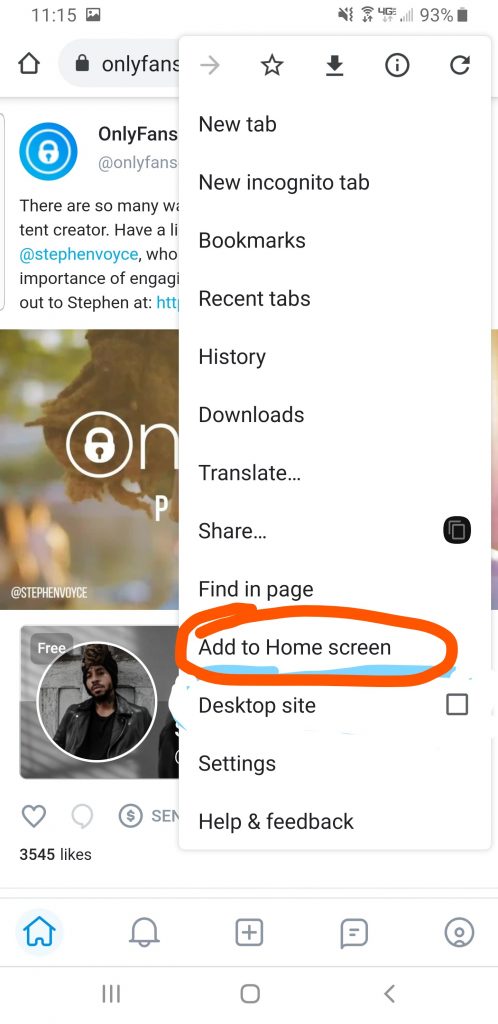
Once you tap Add to Home screen, you’re give the option to rename the shortcut to whatever you want.

This is great if you want to rename it to something boring like calculator to keep it a secret.
After you hit add, you will see it on your home screen, ready to be accessed whenever you need to log onto OnlyFans!
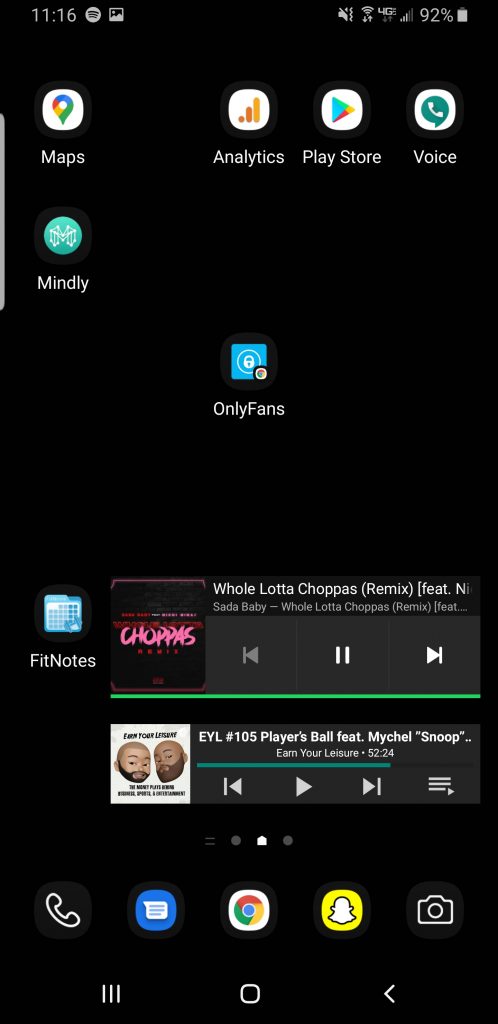
If you have an iPhone and you know how to add an OnlyFans link to your home screen, reach out on our contacts page with screenshots so we can help more models & fans out.
をお探しだろうか? もっと簡単に稼ぐ方法?

毎日新しいコンテンツのアイデアを考えるのは面倒だ。毎日新しいアイデアを考えるのはやめて、あなたのビジネスを改善し、購読者を増やし、より多くのお金を稼ぐための、あなたのためのソリューションに投資しよう。
Is There an OnlyFans App?
No, there is no OnlyFans app. However, this doesn’t mean that OnlyFans content can’t be accessed through other means. OnlyFans primarily operates as a web-based platform, accessible through any modern internet browser on various devices, including smartphones, tablets, and computers.
To make accessing OnlyFans more convenient for its users who prefer using apps over browsers or want instant access from their device’s home screen, some creators may provide their own custom-made apps outside of mainstream app stores. OnlyFans does not endorse these unofficial apps but rather is developed independently by individual creators or third parties.
It’s important to note that due to the nature of adult content being prevalent on OnlyFans along with its policy restrictions imposed by major app stores regarding explicit material distribution guidelines, Apple App Store and Google Play Store do not currently host an official OnlyFans application.
However, if you choose to access OnlyFans’ services – whether via your preferred browser or potentially through custom-made apps – always remember to exercise caution while providing personal information online and ensure you adhere to any applicable laws or age restrictions in your jurisdiction when it comes to accessing explicit adult content platforms like オンリーファン.
Does OnlyFans Work on Mobile?
Using the internet browser on your smartphone or tablet, you can access all the features of OnlyFans without any limitations. So whether you own an iPhone, Android device, or even a Windows phone, as long as you have an internet connection and a compatible browser installed, you’re good to go.
Not only does オンリーファン work flawlessly on mobile devices, but it also supports various multimedia formats to provide diverse content experiences for creators and subscribers. From high-quality images showcasing artistic photography to captivating videos displaying engaging storytelling – users will enjoy a range of visual media options directly from their handheld devices.
OnlyFansの詳細については、プラットフォームの概要とレビューをご覧ください。 ここをクリック.OnlyFansにご興味のある方。 お申し込みはこちら を購入し、今日から収入を得ることができます。
OnlyFansの詳細はこちら。
- OnlyFansクリエイターのための100のデイリーアファメーション
- お金を稼ぐための10ベストOnlyFans代替案
- OnlyFansのモデルの年収は?
- OnlyFansのモデルになるには
- OnlyFansでお金を稼ぐ方法
- OnlyFansは合法ですか?OnlyFansの安全性は?
- OnlyFansヘッダー画像サイズ
- OnlyFansで人を検索する方法
- ソーシャルメディアに頼らないOnlyFansのプロモーション方法
- 収益拡大に貢献するOnlyFansのコンテンツアイデア
- OnlyFansのためのベストブック
- OnlyFansで顔を出さずにお金を稼ぐ正確な方法
- OnlyFansは物理的なものを郵送してくれるのですか?
- OnlyFansにアプリはあるのか(スマホでの入手方法)
- OnlyFansで男性はお金を稼ぐことができるのか
- OnlyFansとは何か、OnlyFansの仕組みについて
- OnlyFansでどれだけ稼げるか(計算機)
- OnlyFansで認証されるには
- 10分以内でできるOnlyFansのバイオの書き方
- OnlyFansのアカウントを永久に削除する方法


