Kartais sužinome, kad tam tikra platforma mums netinka. Galbūt tyrinėjate OnlyFans alternatyvos kurie jums siūlo daugiau, sužinojote, kad turinio kūrimas jums netinka, arba išleidžiate daug pinigų prenumeratoms. Bet kokiu atveju, mes tiksliai parodysime, kaip visam laikui ištrinti savo OnlyFans sąskaitą.
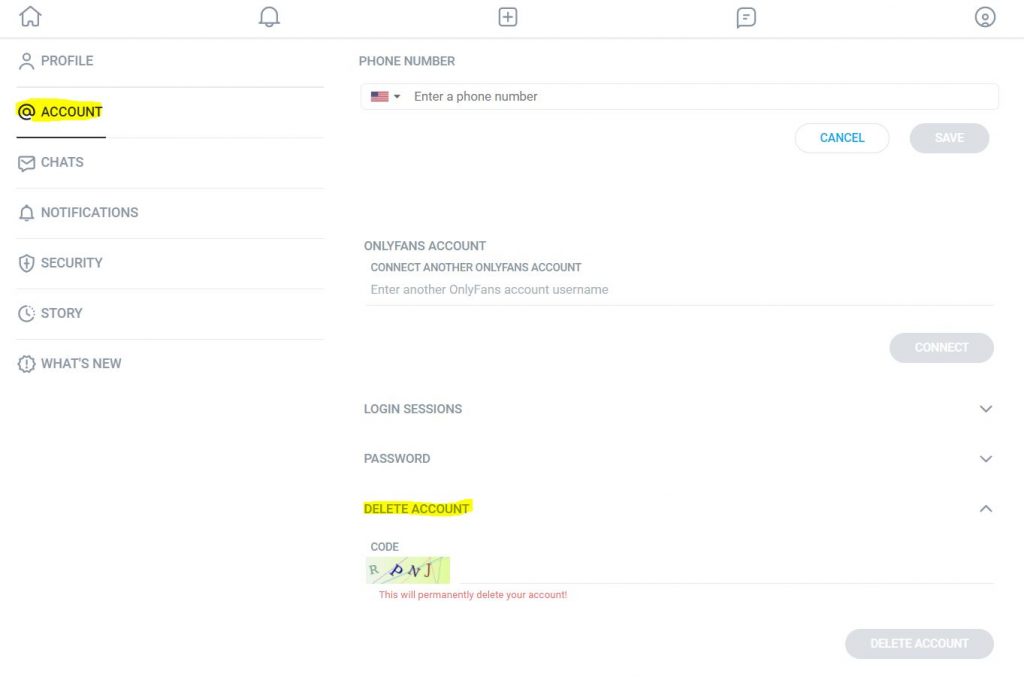
1. Log in and navigate to “Settings”:
To initiate the account deletion process on OnlyFans, begin by logging into your account using your username and password. Once logged in successfully, locate the menu icon—usually represented by three horizontal lines—in the upper-right corner of the screen. Click on it to access a drop-down menu containing various options related to your profile settings.
2. Access “Account Settings”:
Within the drop-down menu mentioned earlier, look for an option labeled “Settings” or “Account Settings.” This option typically appears near the top or at least within one of the first few items listed. Selecting this will direct you to a page where you can manage all aspects of your OnlyFans profilis.
3. Locate and click on “Delete Account”:
Scrolling down through your Account Settings page should reveal several options related specifically to managing and modifying your account details. Look for an option similar to “Delete Account” or something along those lines—it may vary slightly depending on updates made by OnlyFans over time.
4. Confirm deletion:
Upon clicking on the aforementioned delete option, be prepared for a potentially final prompt asking if you are absolutely sure about permanently deleting your account from their system.The wording might differ but essentially they will ask confirmation of your choice.
5. Provide a reason:
After confirming your decision, OnlyFans may ask you to specify a reason for deleting your account. This step is typically optional, but sharing your feedback can assist the platform in improving its services and addressing user concerns more effectively in the future.
6. Verify deletion:
To ensure that your OnlyFans account has been successfully deleted, log out and attempt to sign back in using the credentials you previously used. If you find yourself unable to access or locate any trace of your account, it is safe to assume that the deletion process was successful.
Kas susiję su jūsų neišspręstu likučiu
Jei esate turinio kūrėjas, turėtumėte nepamiršti, kad jūsų sąskaitoje gali būti pinigų, kuriuos galima atsiimti arba kurių laukiama. Įsitikinkite, kad išjungėte naujus abonentus ir pakartotines sąskaitas, kad galėtumėte atsiimti kiekvieną teisėtai priklausantį dolerį.
OnlyFans support has said you will be paid out your pending balance, but it’s better not to risk it.
Jei ieškote alternatyvos OnlyFans for both models and subscribers, Loyalfans yra nuostabi platforma, prie kurios galima prisijungti.
Norėdami sužinoti daugiau apie Loyalfans ir perskaitykite išsamią platformos apžvalgą ir apžvalgą, Spauskite čia. Jei norite prisijungti prie Loyalfans, Spustelėkite čia ir užsiregistruokite ir pradėkite gauti atlyginimą už turinį jau šiandien.
Daugiau informacijos apie Loyalfans:


