Sometimes we learn that a platform just isn’t for us. Maybe you’re exploring OnlyFans alternatives that offer more for you, finding that creating content just isn’t for you, or are spending a lot of money on subscriptions. Either way, we’ll show you exactly how to permanently delete your OnlyFans account.
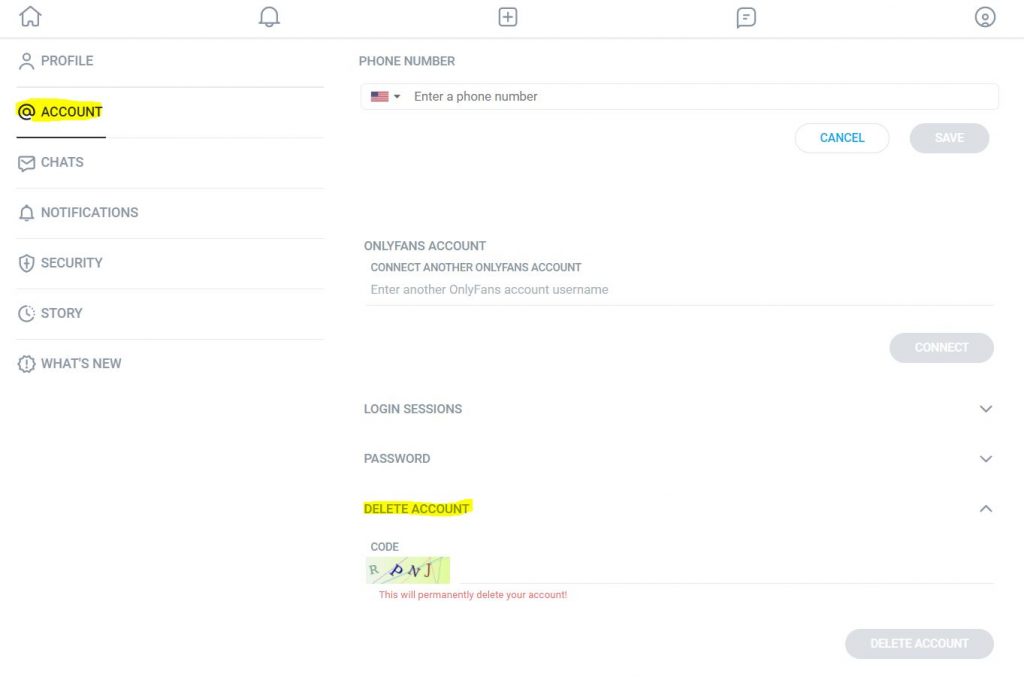
1. Log in and navigate to “Settings”:
To initiate the account deletion process on OnlyFans, begin by logging into your account using your username and password. Once logged in successfully, locate the menu icon—usually represented by three horizontal lines—in the upper-right corner of the screen. Click on it to access a drop-down menu containing various options related to your profile settings.
2. Access “Account Settings”:
Within the drop-down menu mentioned earlier, look for an option labeled “Settings” or “Account Settings.” This option typically appears near the top or at least within one of the first few items listed. Selecting this will direct you to a page where you can manage all aspects of your OnlyFans profile.
3. Locate and click on “Delete Account”:
Scrolling down through your Account Settings page should reveal several options related specifically to managing and modifying your account details. Look for an option similar to “Delete Account” or something along those lines—it may vary slightly depending on updates made by OnlyFans over time.
4. Confirm deletion:
Upon clicking on the aforementioned delete option, be prepared for a potentially final prompt asking if you are absolutely sure about permanently deleting your account from their system.The wording might differ but essentially they will ask confirmation of your choice.
5. Provide a reason:
After confirming your decision, OnlyFans may ask you to specify a reason for deleting your account. This step is typically optional, but sharing your feedback can assist the platform in improving its services and addressing user concerns more effectively in the future.
6. Verify deletion:
To ensure that your OnlyFans account has been successfully deleted, log out and attempt to sign back in using the credentials you previously used. If you find yourself unable to access or locate any trace of your account, it is safe to assume that the deletion process was successful.
What about your pending balance
One thing to keep in mind if you’re a content creator is you may have money in your account that’s ready to withdraw or pending. Make sure you disable new subscribers and rebills so you can withdraw every dollar that’s rightfully yours.
OnlyFans support has said you will be paid out your pending balance, but it’s better not to risk it.
If you’re looking for an alternative to OnlyFans for both models and subscribers, Loyalfans is an amazing platform to join.
To learn more about Loyalfans and read a full overview and review of the platform, click here. If you’re interested in joining Loyalfans, click here to sign up and start getting paid for your content today.
For more information about Loyalfans:


